The One that made my mum-in-law cry…
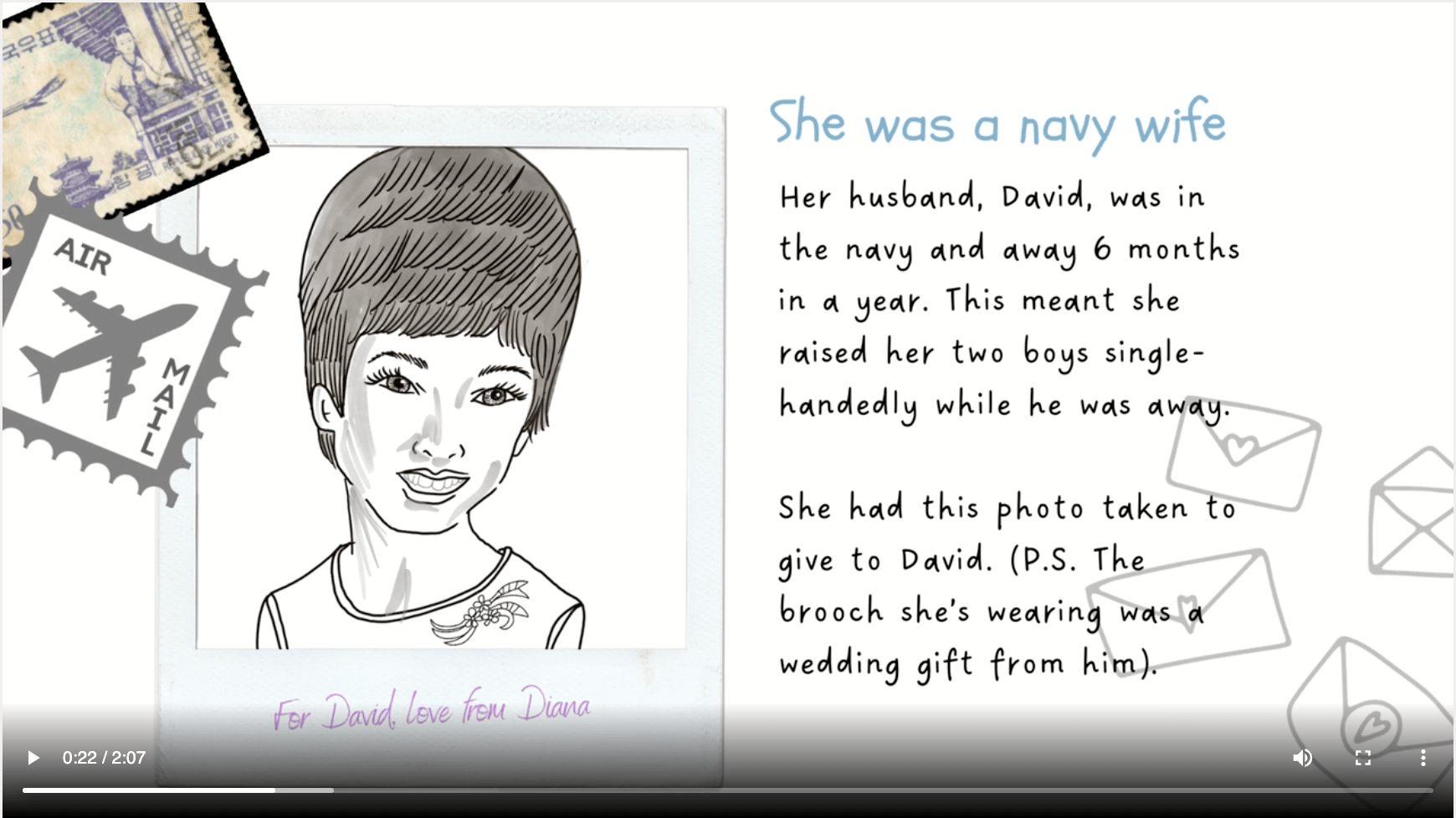
But it’s not what you think. Because in the mother-in-law lottery, I hit the jackpot. So I honoured her with a 3-minute story. Here’s my creative process… and watch the video (below) that brought her happy tears.
My mum-in-law Diana was born on New year’s Eve some 80+ years ago. To celebrate her life, I thumbed through my sketchbook and unearthed stories I illustrated while visiting her in Nelson. It was the only trip I took without my husband, so Diana and I spent most of our time just talking and drinking lots of coffee. I used to be a journalist, so I love asking questions. We thumbed through old photo albums, which became jump-off points for recalling the sweet and funny stories behind those snapshots.
For her birthday, I transformed t my sketchbook pages into digital drawings that I edited into an animated 3-minute story. I’m sharing it with you here, to inspire you to keep those diaries and journals because your memories can bring joy to people you love one day.
Here’s a quick rundown of what I did. By the way, I did everything on my iPad Pro while we were away on holiday in Kerikeri.
Step 1: I took photos of my illustrations. Since the original sketches were done on toned paper, I had to adjust the brightness so my drawings looked crisp and sharp.
Step 2: I traced them on Procreate. I imported the drawing into the app, and traced them so they were nice and clean and ready to upload to Canva. I saved my digital drawings as PNG files.
Step 3: I uploaded my drawings into Canva Pro. Canva Pro is amazing – you can pick a template for everything, even presentations! The app has made it so easy to animate still drawings. I added the images, with words. Then I exported my presentation as an MP4 video. To sign up for your free Canva account, go to https://www.canva.com/pro/
Step 4: I added music and my voice-over using iMovie… which you can do on Canva as well. But as of this writing, it’s easier for me to work with iMovie. Then I exported it for sharing, and voila – my 3-minute story was ready. To see more of my 3-minute stories, click here.

